Recently I upgraded a Kentico 7 site to Kentico 9.
After going through some checking on the upgraded modules, I noticed that under Roles > [Selected role] > UI Personalization > Administration or Editor section, there was only ‘BizForms’ checkbox option (see image below).
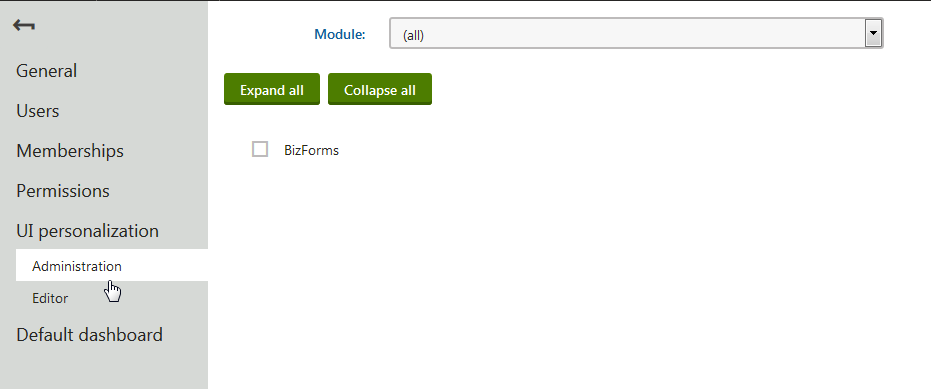
If you guys experiencing this issue, do not panic!
The solution might be easier than you thought, as long as you know where to fix them.
SOLUTION
Based on what the Kentico support person told me, this is related to CMS_UIElement table in Kentico database.
Inside this CMS_UIElement table, you will find the following columns: ElementID, ElementParentID, ElementChildCount, ElementOrder, ElementLevel, ElementIDPath.
The checkbox options are in tree structure, and the root element should be ‘CMS’. So please make sure that there is only 1 row that has ElementParentID = NULL, ElementLevel = 0. This will be the ‘CMS’ root element.
Most likely the ElementIDPath value is showing you the correct structure path (based on ElementID).
In my case (see image above), the problem was ‘BizForms’ element had ElementLevel = 0. ElementLevel 0 is the root element. And all other siblings element of ‘BizForms’ did not have the correct ElementOrder and ElementLevel. Based on the ElementIDPath I can figure out the correct ElementOrder and ElementLevel values.
Once I’ve entered the correct ElementOrder and ElementLevel values, I can see other checkbox options displayed in the correct tree structure format.
Mission accomplished!
